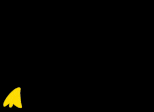I love using BOOM CARDS with my students. They are a quick and self checking way for students to practice Kindergarten skills and they can also be used as an assessment to determine if your students have grasped a concept. Whether you use BOOM CARDS to provide some practice during a mini lesson, as individual practice or to keep track of your students’ knowledge about a subject, you are going to love the ease and fun factor of these digital task cards. Use of these digital task cards provides a smooth transition from face to face learning to distance learning with two options…fast play that does not require a login and a student login that can be shared with students and parents.
What are Boom Cards?
– digital task cars
– interactive task cards
– engaging task cards
– self-checking task cards
– interactive task cards
– engaging task cards
– self-checking task cards
To use Boom Cards you will need:
– a free Boom Learning Account
– any device with internet (tablet, laptop, smartphone, interactive whiteboard)
– link to the website Boom Learning or the Boom Cards App
How do I purchase Boom Cards to use with my students?
How do I use Boom Cards in my classroom?
- I use Boom Cards on my Interactive Whiteboard during group time to practice a concept that I have introduced to my students
- I send Boom Cards to my students with the Fast Pin link to practice a skill without having to log into a device.
- I assign my students using Boom Cards to track their progress or assess their learning. If you would like to use this version of these digital task cards it requires a paid subscription to Boom Learning.